I love Screenlets and Gdesklets all every other widget type thing for Linux, but none of them have a calender for your desktop like this. This post will be review Rainlendar, which your desktop should not live without. This post will review it and tell you how to install i ton Linux, cause boy did I have problems with this guy.....but it was worth it once we figured out what was going on. So It will hopefully be easy for you now!
But first we got the review. What is Rainlendar? Rainlendar is a Calendar that sits on your desktop and basically is your life at your fingertips. I love to stay organized and my Google Calendar has been awesome, but it never gave me a quick look at what was going on. I like having my calendar on my desktop cause usually if I need to check a date I want to do it fast, with this I do not have to log into Google or open my internet browser. Now I know all the Linux Open Source, free software people are goign to kill me but there is a pay version of Rainlendar. But I do not use it, I use the free one which I have no regrets over. The only functionality the pay version has that a Linux user might use is syncing with your Google Calendar. For me I do not feel the need to have two Calendars, but some may want the Google one for on the go, but hey if you got a Linux laptop Rainlendar is always on your desktop....
I guess before I go any further I should dazzle you with screen shots of it on my computer. Just a note Rainlender isn't this blur with text, I just blurred out some of my appointments. So first Screen shot is my whole desktop, then I will give you a nice zoomed in on the Calendar itself.

The screen shots pretty much so the functionality of this great application. You can see dates on the Calendar with things to do are blue, and things marked important are red. Also some things are put into categories, pretty much like tags, and they have tiny symbols that show up. Two of the symbols on my calendar you can see are vacation, and medical. To add an even you just double click a date on the Calendar, and then it automatically will come up in the Events list. You can also turn the events list off if you do not want it. There also is a to do list but I have mine turned off cause I just keep everything as events. Another neat feature is if you hold your mouse over an icon a little snazzy looking balloon pops up with information saying what is going on on that day.
Installation will come in my next post, Figured I would give you a cliff hanger...jk I have to leave. Anywho its simple enough to install but if it don't work for you stay tuned cause I will help you guys who are broken....
Update:
Now I have instructions on Installation for Rainlendar!
Tuesday, July 31, 2007
Great Desktop Calender on Linux
Stacks for Awn!
If you pay any attention to Apple you know that a new feature coming out in Leopard is a feature called stacks. Its pretty spiffy, and if you want to see what mac's demo is like go here. Anywho Timon over at the awn forum started a post and was determined to make this possible on Awn. here is a screenshot Timon posted in the Forum of his version of stacks for Awn:
If you want to use it, you need to apply the patch. You can get the patch here. Also if you need help apply a patch to awn, check out this forum post here. OK so maybe I will get this for my self and write a review about it latter, I just am not in the mood to configure a patch at the moment....
Monday, July 30, 2007
Compiz Fusion Updates
There were some Compiz Fusion updates, but nothing I found very dramatic or worth blogging about so if you want to read it you can read about them here. But at the end of that post I linked to was something super cool, which is worth writing about. To make things short and two the point, it is a paper airplane effect for the animation plugin! So here is a screenshot I took of his video they made:
Anywho it looks awesome and the plane flies around! So if you want to check out the video go here. Also information on the new animation and instructions about installing it are here.
Sunday, July 29, 2007
Cool Side Bar Screenlet
This may be another one of those eye candies that someone will likely say it looks like vista...But I don't care it makes my desktop look cool. I found this new screenlet, called Sidebar. It gives you a nice looking sidebar for you to rest screenlets onto. I have to say it looks damn nice, and has a tone of themes to choose from. So I am sure you can find a theme that will look great on your desktop. Here is mine:
Saturday, July 28, 2007
Guitar hero On Linux
Frets on Fire is a game that mimics the great console game Guitar Hero. The game i splayed using the keyboard as the guitar. Not only does it play similar to Guitar Hero but you can see how you compare to the rest of the world, by having your scores sent online:
As you can see in the above screen shot they chose, "Upload High Scores". And if you interested to see what the online score board looks like you can check it out here. Also I know you will want to see an in game screen shot too, so go check it out:
Friday, July 27, 2007
Now This is Just a Cool Idea!
If you haven't noticed I spend a lot of time over on the Awn forum, cause I set them up and absolutely love helping out with the project. If you haven't looked into Awn in a while go check out the forums, they are buzzing with tons of great ideas and coders creating the great mockups. But anywho I just came across this nifty little mockup for widgets and docks in this post. But you got to watch this video!
Thursday, July 26, 2007
My Great Idea!
I really like these new Compiz Fusion effects. So I was thinking what could be better about them? While using the flip 3d plugin I noticed it even showed minimized application which is a feature I really liked....cause using a nvidia graphics card with my 64mb of video ram doesn't allow me to have lots of windows open up and showing, but i noticed I could have them minimized and still use them, I just can't use them all at once. Anyway I got a little off topic there, back to my great idea. I noticed when using flip 3d the minimized applications came up only as an icon...depicted below you see my Exaile music player is minimized so you see the Exaile icon and not the picture of what it looks like, unlike my Firefox browser in the background which is un-minimized:
Anywho what if Compiz could take a little shot of each window you opened so even if it was minimized it could pull back that shot and display it there instead of the very ugly and stretched icons?
Update: The $150 Laptop is it a scam?
So yesterday maybe? I actually don't remember but I posted recently about A $150 Linux laptop. It seemed pretty cool. But one person commented and said it was a scam, so I quickly put in bold at the beginning of the post that it could be a scam. Cause it wouldn't be good if someone reading my blog got ripped off... I look out for you guys. Now I just was reading on Cnet that it might not be a scam. Cnet being Cnet was clever enough and they contacted the makers of this $150 laptop and the response Cnet was given was this:
"Thank you for writing! First of all: the offer is geniune, and the laptop certainly exists! We are aware of the ongoing debate on various on-line forums about whether this is a scam or not, but hopefully everything will be clarified really soon. For instance, we will arrange a press conference in Sweden within a few days to address any doubts and questions regarding our authenticity."So I wouldn't go out and buy the laptop now, but don't dismiss it yet. Lets wait for a press release and maybe Cnet to review it. My first posting on this was here.
The Problem with Screenlets
Before I start my next phase of ranting, let me say I love screenlets and think there great. I find them stable and useful. But the thing I got a problem with is, there aren't enough screenlets yet. Now I do not expect the developer to be constantly writing screenlets just so I can be happy. I just think he needs to be a little more organized with his project. I just find the screenlets website super confusing and un-helpful. To me the website is a cross between a blog, a wiki, and a forum. I just think it coudl be done better. Now the next statement isn't just for screenlets it is for any open source project. For an Open source project to get goign and really go far, you need to harness the community. Once you do that your project will be rolling. I think for screenlets if things were a bit more straight forward on there website then maybe the community would get bigger and help advance screenlets further.
Topaz Comming to AWN?
First you just have to watch the video!
This video was not made by me but the coder of Closure who's blog is here.
Now this is not out yet, it's a preview of what he has been coding.
We were Digged....
The post on Compiz Fusion was dugg on Digg, but I am glad to say good old blogger held, up and we didn't die. The only damage I have noticed is one of my pictures in another blog post is dead cause image host can't handle much. But I am just glad the blog seems to have not gone down. Alrighty off to more Linux and maybe some more posts later in the day!
Wednesday, July 25, 2007
The $150 Linux Laptop
Warning: I have reports this may be a hoax
Now this is pretty cool, and super cheap. Now with that said and done, I don't want to get you too excited because its its obviously not a extremely high end laptop. But I will give you the specs as mentioned on the website here:
- CPU - Intel® Celeron® M Processor 370 (1.5 GHz, 90nm, FSB400, 1 MB L2 cache, uPGA478)
- DISPLAY - 14.0" WXGA (1280x768) TFT
- HARD DRIVE - 40 GB
- DIMENSION - 333(W) x 243(D) x 24/33.(H)mm (front/back), 2.2Kg with 6 cells Lithium-lion battery
- MEMORY - 64-bit wide DDR data channel, One 200-pin SODIMM socket, supporting DDR 333/400, 256 MB Expandable up to 1GB, based on SODIMM Modules
- STORAGE - One changeable 2.5" 9.5mm(H) HDD, Supporting Master mode IDE ATA-33/66/100/133 (Ultra DMA), One changeable 12.7mm(H) CD/DVD Combo
- VIDEO CONTROLLER - VIA PN800 integration, Shared Memory Architecture up to 64MB, 128 bit 3D graphic engine, Support analog monitor pixel resolution up to 1920x1400, Support two displays dual view
- KEYBOARD - A4 size keyboard, Built-in Touchpad with scrolling function
- SOUND SYSTEM - AC'97 2.2 Compliant Interface, 3D stereo enhanced sound system, Sound-Blaster PROTM Compatible, S/PDIF Digital output (5.1 CH), 1x Built-in Microphone, 2x Built-in Speakers
- I/O PORTS - 3x USB 2.0 ports, 1x External CRT monitor output, 1x Headphone jack, 1x Microphone jack, 1x S/PDIF output jack, 1x RJ-45 port for LAN, 1x Line-in jack, 1x DC-In jack
- PCMCIA - 1x Type II PCMCIA socket
- COMMUNICATION - 10/100BASE-TX Fast Ethernet on board, 802.11g MiniPCI Wireless LAN
- POWER - Full Range 65W AC adapter - AC input 100~240V, 47~63Hz, DC output 20V, 3.25A, Removable 6-cell Smart Li-ion battery pack, 4000/4400mAh
- SECURITY - Kensington® Lock
New Compiz Fusion Effects
So the Compiz Fusion blog hasn't been updated in a while, but now they have and with some new effects. The first effect is a bit funky, and I probably will not use it. But I guess it would be fun to play around with. The second new effect is the one I am excited for! But I will save the best for last.
The first new effect is called, "Color Filter Plugin" yea like that sounds exciting...to bad for those color blind folks. Well actually it looks kind of cool but not very useful. Her is the description of what it does from the blog:
A new Google Summer-of-Code plugin has gone into the repositories, called ‘colorfilter’ by iXce. This allows you to change certain colors to other colors by the use of pixel shaders. You can toggle color filtering for specific windows or the entire screen. Colorfilters are loaded via special color filter files.So your like great what does any of that mean....well I will show you what it means. It means you can make your computer look like this:

Or like this:

So yea that's enough of that new plugin. To me it seems like it would be fun to play with for like 5 minutes, and then you will realize it would be a pain in the but to actually work with your computer looking like that...
system it looks So now onto the next new and even cooler plugin! Now most will think this next plugin is pretty cool but I know what a good amount of you will say, "That looks like Windows Vista, thats crap..." well let me just tell you it looks cool, and I don't give a damn what operatinglike it is from! Anywho if we got it in Linux it is more that we can shove in the face of Windows because we can use there nifty trick with a lot less computer power then they need....Ok enough wiht my ranting you want to know the next new plugin, so here we go.
The Other new plugin they mention on the Compiz Fusion blog is called, "Shift Window Switcher." So this is the description of it straight from the Compiz Fusion blog:
Onestone has release a new window swithing plugin called ‘Shift.’ This is essentially Vista-Style Flip3D switching and Mac CoverFlow Switching. There is also a reflection feature and this plugin actually does more that Flip3D and CoverFlow. You can change the angle at which Flip shows, as well as how big the windows will be and of couse, showing the text.
Now this plugin un-like the color one I mentioned first in this post could be useful. This plugin sure as hell looks cool, and seems to me liek another version of scale. I am not saying it does scale animation thingy, but it is generally the same idea, it is used to switch windows. What am I doing I almost forgot screenshot of this one!


So that is it for new plugins, in the Compiz Fusion sector. Now don't get me wrong about the color plugin who knows it may be a lot cooler then I played it up to be, I haven't tried it yet. I hate to write this on a Linux blog but I am blogging from a mac...well at least I am not blogging from vista! Anywho when I get time to get back on my favorite Ubuntu machine I will let you know how these plugins work for me.
Update:
Ok so I got back to my Ubuntu Computer, and got to try out these cool effects. I first tried the Shift window Switcher, and its really super cool. It looks very snazzy. Basically once it's up you can use your mouse wheels to scroll through the windows, and it's great! It has two modes, the flip one, which is like the vista thing and then the other mode is like mac's cover flow. I do have one suggestion for the cover flow version and that would be to see more windows on the sides of the one in the middle. But maybe you can do this and I just ned to fool with the settings.
AS for the new color plug in thing, I didn't really try it. I was a bit confused on how to get it to work...but I will do some more experimenting as the day goes on.
Tuesday, July 24, 2007
Preview: AWN theme Manager
If you are an AWN user who can't seem to get the right color settings for there dock, then maybe you have tried asking other for their settings? If you have tried that then you know its a pain because there are lots of different things to change, and lost of numbers and letters for the colors... So if you ever wanted to copy someones theme it woudl take a lot of copying and pasting. Or if you made a theme you like and wanted to save it you woudl have to record all the values of the different colors somewhere for you to get later.
Well I got some good news for you all ryancr over at the AWN forum has started work on an AWN theme manager. This post is titled preview for a reason, because this is the initial code of the theme manager, and is buggy. But I thought I would give you a little preview of what its like so far:
The features it has so far are:
- The ability to save a theme that you have created in AWN's preferences and then keep it in the AWN theme manager for later use
- The ability to load in other peoples themes that they have created using the awn theme manager
- The ability to have all your themes you have created or download in one easy place so you can easily change themes back and forth with minimal clicks.
Tip for AWN Users
I was searching through the internet and found this nifty website called Iconfinder it is a search engine for icons. So your saying wow, cool but why on earth woudl I want to search for icons? Well now if you are an AWN user you might not know it but if you right click on an icon on the dock then you can select change icon.
So now with this nifty search engine that searches for only icons you can find lots of cool icons to place on your dock!
Below is a screen shot of the website after doing a search for gaim:
Monday, July 23, 2007
Screenlets 0.0.9 Already!
So Screenlets which just had its 0.0.8 release almost a week or so (maybe less?) after 0.0.8 they have created 0.0.9! So you can check it out here. Also here is a quote to show you what has been updated: - new tabbed layout in Properties-dialog (e.g. new Themes-tab)
- improved MailCheck (now uses keyring to store passwords, NOTE: passwords are only stored for the current session yet)
- improved Launcher (now supports drag&drop of menu-entries from Applications-menu)
- improved CPUMeter (including new theme)
- improved Notes (far better, yet still buggy, keyhandling)
- new "protected"-options (not accessible through dbus)
- faster startup and resizing (hopefully)
- improved theme-system, most themes can now be created from _either_ PNG _or_ SVG images (except the Clock), I hope to see some more themes now ![]()
- many more details in changelog ...
IRazoo is Crap
OK this isn't about linux but a new web 2.0 start up I thought was pretty cool. But forget that it is complete crap! Basically it's a people powered search and you can vote up search results and recommend them up for others. I found the search results to be no better then Google, and at times much worse. But I stayed using it cause they had this scheme that you can get points for searching and for recommending websites. And with the points you could get free stuff, so I was like "hey I could use a free Ipod."
So after using it all day I have accumulated 50 points and, and now I see this small message at the top saying I have reached the daily 50 point maximum. So basically you can only get 50 points a day....So now for the math!!!
An Ipod video cost 175,000 points!!! So lets see 50 points a day that means it would take us 35,00 days of using this website to get a free Ipod. Just in case your curios that is 95.8 years....yea by that time the Ipod video will be a bit obsolete...
New AWN Applets Comming Soon
If you have been on the AWN forum recently you probably noticed there is a lot of coding goign on for lots of new things. Most are not usable but demos and screen shots have been being passed around to get excited about some of the new things coming. So with that I looked on this blog which is written by the creator of Closure, and here is a nice demo of an applet he is getting ready to release:
Did You know? AIM for linux....
 Did you know That AIM has had a version for Linux users? When most people switch from Windows to linux they have to stop using AIM and switch to some thing like Pidgin, or Kopete. Well I got some interesting new for all you windows converts, AIM does create a version for Linux users....do I dare say anymore?
Did you know That AIM has had a version for Linux users? When most people switch from Windows to linux they have to stop using AIM and switch to some thing like Pidgin, or Kopete. Well I got some interesting new for all you windows converts, AIM does create a version for Linux users....do I dare say anymore?
Well now lets just say the Linux version of AIM that AIM has created seems to be dead, or forgotten. I hate to disappoint you but that first picture in this blog post is AIM 6.1 and for windows...and I hate to say it but the Linux version of AIM does not seem to be on par with the windows version at all. If you read my blog you know I love the new glassy looks and want everything on Linux to be amazing looking. Well AIM's Linux version is anything but pretty. Actually it is just down right ugly, well it actually made me laugh... At first I thought it was some kind of joke, but no it seems legit. So now what you have been waiting for this whole post, what does it actually look like? So here it is the next few pictures are all pictures taken from AIM's linux download site here:

Ok maybe it's not that bad...or maybe it is you decide. But I still find it funny, that AIM actually does have a native Linux version. I will give it a try later in the day or week and let you all know if it performs anything like it looks.
Sunday, July 22, 2007
Gimp needs a face lift now too?
![]() If you have been reading my blog since the start then you are a saint...well actually I was going to say you probably remember my article about me ranting on pidgin and on how it needs a face lift. Anyway my article seemed to grab a lot of peoples attention and lots of people agreed, and lots of people were pissed about it. But now it seems my ideas on how Linux programs in general need a face lift to fit in with the new snazzy desktop environments seems to be catching on.
If you have been reading my blog since the start then you are a saint...well actually I was going to say you probably remember my article about me ranting on pidgin and on how it needs a face lift. Anyway my article seemed to grab a lot of peoples attention and lots of people agreed, and lots of people were pissed about it. But now it seems my ideas on how Linux programs in general need a face lift to fit in with the new snazzy desktop environments seems to be catching on.
Well now I was browsing around on Digg and came across a post on the front page about how Gimp needs a face lift. As you may guess I agree, with this statement. Now I can not say if I agree with the article that was written because I could not access it because it seemed to have suffered from the Digg effect and died. So I will be checking back every now and then to see if its back up, anytime soon.
I hear that Gimp is extremely powerful and on par with Photoshop but I can't vouch for that. I am a fairly good Photoshop user, and when I came onto Linux looking for a similar program, I found Gimp and heard great things, but I was disappointed. I found Gimp extremely hard to use...maybe its because I was taught on Photoshop but I found Gimp a pain, and was to frustrated to even spend a month or two to get used to it.
So maybe Gimp doesn't need a "Face lift" for say like I suggested for Pidgin but more of a face lift in terms of how a user leaves it. I think it needs a face lift in terms of user experience. Now while browsing through the comments section on Digg for, this article I found I discovered a nifty little link. This link is a link to the Gimp wiki where they are discussing a user interface re-design for Gimp. Now I do not know how old this wiki page is or if its actually serious, but I sure do hope so. I want to see the power of Gimp become easy to use.
Speed Improvemnt for Compiz Fusion
After my last blog post here, I was determined to get Compiz Fusion running speedy and smooth on my computer. SO I searched the Internet and came up with some fixes, and I now launch Compiz Fusion with a new command, with lots of things attached. I have no clue what they all do but they help. SO if you are having speed problems with Compiz Fusion try starting Compiz Fusion with this command:
export __GL_YIELD="NOTHING"; compiz --replace --loose-binding --indirect-rendering sleep 5; emerald --replace &
No I still do have one problem. It all runs great and smooth but for some reason my desktop is unresponsive. I can see my desktop but i cant interact with it. I con only interact with files on it if I go into the file browser. So if you have any suggestions or other Compiz Fusion speed tips share them in the comments. By the way I hear indirect rendering doesn't help with speed but I need it to some what solve the black window bug with nvidia.
Friday, July 20, 2007
Crazzyness with Compiz Fusion
So Compiz Fusion is super cool....... when it works smoothly! When I first installed Compiz Fusion before when it was still known as compcomm or actually no name at all, it worked flawlessly, and super smooth compare to when I used to run beryl. And that was saying a lot because my old nvidia video card only has like 64mb of video ram! But anywho now it seems Compiz Fusion is getting inconsistent. After some update sit runs brilliant and then sometime its just crap, eating my cpu. OK now that I have let some of my steam blow off, I know Compiz Fusion is still only alpha but I can't live without it.
Thursday, July 19, 2007
Miro, New Sweet media player

This article here will just be a quick introduction to the new Cool media player called Miro. And I will share how to install. First of all I was disappointed when I first got it, but I will say I haven't fooled around enough with it to see if I should really be disappointed. I figured this woudl be like and itunes for linux, and be super snazzy. Don't get me wrong it is super snazzy but not an itunes. OK what am I doing I am already ranting on it and I haven't even explained it at all to you what it is, all I have said is it's a media player. So what exactly is a media player? The best way I can describe it is an itunes for videos and that sort of media, not music. Well not to my knowledge, I got to play with it some more. But it seems geared to video stuff.
So it's got internet TV which is cool with easy searching and browsing in the Miro guide, but you can also access youtube and easily download and save your favorite youtube videos. The hompage for Miro is here, and the instead of me coping and pasting how to get it, Miro does an extreamly good Job of explaining how to get it, and they are very distribution specific instructions which can be found here. So go fool around with, it I will right my review and thoughts about it some other day after I get used to it. Feel free to share and discuss your thoughts in the comments.
Wednesday, July 18, 2007
Install Screenlets 0.0.8
So I already posted a review about Screenlets here, and I said maybe I would get around to how to install it and run it so I guess I should do that. So here it goes.... First go here, and download the source. They give one way to install it with like make install but the readme in the file has another way which I will elaborate more on this post, and I will go into how to run screenlets, cause to my knowledge un-like the last release there is no gui for launching screenlets.
So once you got the source downloaded move it to what ever directory you like, I like to do things from the home directory but it's your choice. Next extract it, the easy way is to right click it and choose extract. No open a terminal and cd into that screenlets-0.0.8 directory. Once in it run this command:
sudo python setup.py installThat should install it and yippy skippy, that was easy. So now lets get screenlets up and running. So you could do this by command line, but I think its easier and quicker to point and click, so open your file manager and navigate to the screenlets directory. Once in Navigate to:
screenlets-0.0.8/src/share/screenlets
Once in there you will see a bunch of directories which are all the screenlets you have installed, mine looks like this:

Ok so now that I put the picture in it looks to blurry to read, so sorry about that, but you get the general idea. SO next navigate into the directory of the screenlet you want to launch it do this: Click on the icon that say the screenletsname.py and bam your screenlet shall be up on the desktop, but please make sure you have a composite manager running before you do this, because then they won't look so pretty.
Now just repeat that for each screenlet you want running. If the screenlet ran and is working go have fun and stop reading this, if your screenlet didn't come up when u you clicked the .py file then read on.
So if your reading this that sucks for you, heheh just kidding, I think I know how to solve your problem with some easy magic. Right clcik the .py file and click and click properties. Then click the permissions tab and make sure the "allow executing file blah blah blah" is checked.
Now re-click the .py and your screeenlet should come up! If it doesn't then sorry you will have to share some details with us to help you....
The Readers have Spoken
So I posted a poll a few days ago on the side of the blog...maybe a few of you saw it....Well anywho the results of the poll are in and I will continue blogging at this Blog. An astounding 66% voted, "C0ntinue with the blog I love it!" (we won't say how many people actually voted...heheheh) But I will Say one thing I didn't vote.
Tuesday, July 17, 2007
My Thougts On Screenlets 0.0.8
So I just installed Screenlets 0.0.8 which if you haven't heard about yet, then you should check my bog more often cause I posted about it here. Anywho I decided to get it up and running cause my old version of Screenlets was very broken and had me super frustrated and it just wouldn't work anymore. So I scrapped it and installed the new one, which maybe I will blog latter on how to get it up and running.
My first impressions were, "yes it is actually working for me!" After I got over my initial reaction I decided to fool around with it and check out some of these new Screenlets. The first one I decided to play with was the all new and exciting FLOWER Screenlet.....yea exactly who the heck thought it would be cool to have a growing flower on your desktop.....Flowers aren't exactly the kind of eye candy I was looking to show off to my friends. Anywho despite me thinking it un-cool eye candy I tried it anyway, maybe it woudl be cool. So I got it running on my desktop and it looks exactly like that picture to the right....an empty pot. Do I need to wait for it to grow or something? I have had it running for a good 10 minutes before I wrote this review to see if the plant woudl actually grow, but apparently its realistically and grows in real time. I don't plan on using my computer long enough to wait for this plant to grow, so i decided to look in its preferences and see if I could speed up the grow rate or something. Nothing like playing God with digital plant life. So while looking through it's preferences it said something about how I should water it.....yea so again tell me how do I water a digital plant.....they forgot to mention that I guess? Ok so I am done with the flower Screenlet because I have no clue how it works...any suggestions woudl be appreciated.
one I decided to play with was the all new and exciting FLOWER Screenlet.....yea exactly who the heck thought it would be cool to have a growing flower on your desktop.....Flowers aren't exactly the kind of eye candy I was looking to show off to my friends. Anywho despite me thinking it un-cool eye candy I tried it anyway, maybe it woudl be cool. So I got it running on my desktop and it looks exactly like that picture to the right....an empty pot. Do I need to wait for it to grow or something? I have had it running for a good 10 minutes before I wrote this review to see if the plant woudl actually grow, but apparently its realistically and grows in real time. I don't plan on using my computer long enough to wait for this plant to grow, so i decided to look in its preferences and see if I could speed up the grow rate or something. Nothing like playing God with digital plant life. So while looking through it's preferences it said something about how I should water it.....yea so again tell me how do I water a digital plant.....they forgot to mention that I guess? Ok so I am done with the flower Screenlet because I have no clue how it works...any suggestions woudl be appreciated.
After my troubles with the flower Screenlet I moved on to the picture frame screenlet, which guess is a neat idea, I can see nifty pictures form one of my photo albums I assume? So I got it up and running and it looks liek the picture to the left, when you don't have any pictures put in it. So after getting it up the obvious thing to do is to get pictures in it right, now that shouldn't be to hard., right? Well it seems pretty easy as I right clicked on the screenlet selected to browse for some pictures. So I browsed to the folder of the picture album I wanted to be in the picture frame, and selected a picture. Unfortunately my picture is a jpeg....and this picture frame screenlet only allows png pictures at the moment. But the warning message I was given said "yet" in it so I assume more file formats will come soon...hopefully.
up and running and it looks liek the picture to the left, when you don't have any pictures put in it. So after getting it up the obvious thing to do is to get pictures in it right, now that shouldn't be to hard., right? Well it seems pretty easy as I right clicked on the screenlet selected to browse for some pictures. So I browsed to the folder of the picture album I wanted to be in the picture frame, and selected a picture. Unfortunately my picture is a jpeg....and this picture frame screenlet only allows png pictures at the moment. But the warning message I was given said "yet" in it so I assume more file formats will come soon...hopefully.
Other then the two new screenlets all the old screenlets I am used to having all worked great. An I am pleased to say screenlets 0.0.8 works well. I personally don't see much of a difference but I guess all the new stuff/changes are invisible to our eyes and I guesses in the code. Lastly there was another new screenlet in their but it isn't done yet but the start of it seemed cool. I was called storage and looked like a little cardboard box on your desktop and when you drag a file onto it, the top opened. I am not sure what happened to the file when I dropped it in it but the file was still on my desktop. But it seems like it will be a cool useful screenlet.
Overall I love screenlets, coming from a mac I want to see screenlets evolve and become more easier to manage screenlets. Also I want to see the number of screenlets increase, I want more. Those are my thoughts on screenlets 0.08
Update:
ok So Now my plant started to grow! I wounder if it dies when it gets really old...?
Update number 2:
Well the plan't sure does die when it get old, cause mine looks dead. But i just noticed if you right click it you can click on "water" so I assume thats how you keep it alive.
Monday, July 16, 2007
New Version of Screenlets: 0.0.8
 Screenlets if you don't know it are little widget like things for your desktop. And if you use Compiz Fusion or Beryl you can use the like Mac's dashboard if you turn the widget plug in on. So for a while I personally thought screenlets was dead, I didn't hear much about them after the first couple of months they were out, so this is great that there is finally an update to them. I have not installed it yet but will get around to it eventually. But here are the list of changes the forum post lists:
Screenlets if you don't know it are little widget like things for your desktop. And if you use Compiz Fusion or Beryl you can use the like Mac's dashboard if you turn the widget plug in on. So for a while I personally thought screenlets was dead, I didn't hear much about them after the first couple of months they were out, so this is great that there is finally an update to them. I have not installed it yet but will get around to it eventually. But here are the list of changes the forum post lists:
CHANGES in v0.0.8:
- new session-system: screenlets are now intended to be launched separately and support multiple sessions (the screenlets-daemmon is still supported to ensure backwards compatibility with third-party screenlets, but shouldn't be used anymore and will get removed sooner or later)
- screenlets not run within one process anymore, each screenlet-type has its own process and automatically handles multiple instances within that process
- all screenlets now have own dbus-services and can easily interact with other applications and/or offer custom services (like org.screenlets.Clock or org.screenlets.Notes), this offers very amazing possibilites for the developer
- new PicframeScreenlet, FlowerScreenlet and StorageScreenlet (some of them still quite unfinished)
- added drag&drop support to baseclass and some of the screenlets (Picframe can receive images through drag&drop, Notes can receive text, ...)
- separated code into several modules
- various bugfixes and optimizations
- ... see changelog in package for a full list of changes (there are quite a few ;) ...)
Sunday, July 15, 2007
AWN SVN now has all the Patches included
If you have been following awn recently on the awn forum you would have known a ton of patches have been being created recently and its been getting very interesting. So the developer Neil came back from being MIA again and now included all those patches into the latest svn. So if you were totally confused about patches now you can just grab all the neat stuff from the latest svn!
So how to grab SVN? Open terminal and type:
svn checkout http://avant-window-navigator.googlecode.com/svn/trunk/ avant-window-navigator
Then cd into the directory you jus downloaded and run:
./autogen
make
sudo make install
So then run awn then use terminal and run:
gconf-editorthis will open up the gconf-editor then navigate to apps>avant-window-navigator>bar and you can now change the bar angle, height, extra width, and icon offset. So have fun!! And Now lets look in aww at my AWN dock:

Saturday, July 14, 2007
Awsome New Compiz Fusion Effect
A super cool new Compiz Fusion effect which is basically giving you super cool screen savers. I can't explain it just watch this video!!
Working on getting this working on mine at the moment, I will share my thoughts once I try it out myself, :-)
Update:
So I currently do not have this workign yet, unfortunately. The git repo I am using for Ubuntu to get Compiz Fusion has a problem with the screen Saver Plugin.....Just my luck.
Friday, July 13, 2007
Speed boost For Linux
So while searching around Digg I found this nifty article here, which gives you three different ways you can speed up your Linux system. Personally I found that article a little advanced for me but decided to try and figure it out and fool around anyway. So I will try and explain and cut out some things here on my blog for one of the ways to speed up your system.
So firstly lets open up a terminal, and type:
sudo hdparm -t /dev/hdaThis command will do a test and give you your hard drive transfer speed. When I first did mine, My results were as follows:
/dev/hda:So my transfer speed was about 17.10 mb/sec. So lets remember that number and we will do another test after the speed enchantment and see what happens. SO next try this command in terminal:
Timing buffered disk reads: 54 MB in 3.16 seconds = 17.10 MB/sec
sudohdparm -i /dev/hda
So when you get this big mess look through it untill you find somethign that says, "MaxMultSect=16" Yours might not necessarily =16 but thats ok. If your wondering what that actually means the website I am getting this from says;
/dev/hda:
Model=ST380011A, FwRev=3.06, SerialNo=5JV6492K
Config={ HardSect NotMFM HdSw>15uSec Fixed DTR>10Mbs RotSpdTol>.5% }
RawCHS=16383/16/63, TrkSize=0, SectSize=0, ECCbytes=4
BuffType=unknown, BuffSize=2048kB, MaxMultSect=16, MultSect=off
CurCHS=16383/16/63, CurSects=16514064, LBA=yes, LBAsects=156301488
IORDY=on/off, tPIO={min:240,w/IORDY:120}, tDMA={min:120,rec:120}
PIO modes: pio0 pio1 pio2 pio3 pio4
DMA modes: mdma0 mdma1 mdma2
UDMA modes: udma0 udma1 udma2 udma3 udma4 *udma5 udma3 udma4 *udma5
AdvancedPM=no WriteCache=enabled
Drive conforms to: ATA/ATAPI-6 T13 1410D revision 2: ATA/ATAPI-1 ATA/ATAPI-2 ATA/ATAPI-3 ATA/ATAPI-4 ATA/ATAPI-5 ATA/ATAPI-6
* signifies the current active mode
Themultcountparameter shows how many sectors can be read in a single operation
So that is what it means, so next I ran:
sudo hdparm -m16 /dev/hda
I believe the m16 is what you change to how many sectors so if your max thing wasn't 16 then change this number before you input the command. So after this one little change I ran the test we did in the beginning and my results were a pretty decent improvement. I went from17mb/sec to now 33.9mb/sec!!!!
So that was a pretty nice speed boost, not sure how much I will feel it though, maybe I will write more later and share if I felt much of anything, but if you liked that and want more or others check out the site I got that one from here.
Wednesday, July 11, 2007
The Downfall of Qunu?
If you haven't heard of Qunu you can check it out here came out who knows when....quite a bit ago. , or read on cause I will explain and share my thoughts. So qunu launched maybe a year? I really don't remember but its not that important. So what is Qunu you may be asking if you never heard about it? I should probably start there....I would describe Qunu as an aim chat directly with great free tech support. Qunu could probably be used for non-geeky things to but mostly I saw it as amazing free instant tech support. Anywho it was great and it came out just as I was really getting into linux, and was a super help in teaching me linux. You would get someone in a chat one on one with you for hours at a time, giving you personal help, I never had a problem someone on Qunu couldn't help me with. Qunu was great!!.....
would describe Qunu as an aim chat directly with great free tech support. Qunu could probably be used for non-geeky things to but mostly I saw it as amazing free instant tech support. Anywho it was great and it came out just as I was really getting into linux, and was a super help in teaching me linux. You would get someone in a chat one on one with you for hours at a time, giving you personal help, I never had a problem someone on Qunu couldn't help me with. Qunu was great!!.....
Qunu over time changed looks, and became cooler looking, but now it seems to be dying. Lately when trying to get help with linux on Qunu, no one has been accepting my questions. There always seems to be at least 4-5 people on under Ubuntu or the linux tags. But after waiting for someone to respond to me i usually get it saying they are not available. Basically it is getting harder and harder for me to find someone on qunu who will help me...So maybe if this post gets some attention it will renew interest in qunu. If you have spare time and like helping go check it out, I am on there sometimes to but I am not the most knowledgeable by any means, I am still new to linux. Also it seems the Qunu blog hasn't been updated since March.
My Rants on Opera
Opera another Internet browser in the great Internet browser wars. Its name is often up there with FireFox but usually behind it not in front of it. No before I start my rants on Opera browser, let me tell you this; Opera is actually my favorite web browser, but at the same time I hate it. Now for one thing I have no statistical evidence to back this up but just personal judgment while using my computer, but I definitely believe Opera is a faster browser then FireFox, and I also believe it is lighter on my computer. By lighter I mean it does not bog down my computer as much as having FireFox running. So if Opera is faster and lighter why do you cathc me using FireFox as my main internet browser and not Opera? Well opera is great only when you can get sites to load in it. For some reason Opera has major issues with rendering a lot of websites that I visit a lot, for example; Meebo, Qunu, Wetpaint, and a whole list of other websites, that I am sure you readers can post many more in the comments section. Also to note Opera does not have all the fancy add ons that FireFox has but I can live with that....some of the time. The one add on that Opera has built in I guess is the add block, I actually really like how Opera built in the ad block, and love its use. Which if you don't know in Opera how to use ad block, right click on a website then click "block content" then click all those little nasty adds away! I know I am jumping around a bit in this article but back to why Opera annoys me. Any web browser that you can right click on a website and mask your browser or make it identify itself as two other types of browsers have a problem. Opera obviously knows they have problems with rendering sites so why not fix it?
Not Linux Directly But Super Cool
OK this isn't directly related to Linux but it seems like its goign to be a super cool website!
Linux Headlines (Issue 1)
Linux Headlines are going to be post I do every week or so, but don't count on me getting them out on a perfect cycle, because that just won't happen. Linux Headlines will be a post with links to Linux in the news and they will just be over views of what has recently been going on in the Linux world. They will usually consist of a couple short summary's with quotes and maybe a few small pics if I am feeling super creative. So here is Issue One:
Ubuntu Receives Readers Choice Award For Best Linux Distribution
The Linux magazine Enterprise Open Source held a reader's choice award for the best Linux distribution and you heard it Ubuntu was the big winner voted by the Linux community. Here is a quote from Ubuntu on this matter;
“The Ubuntu community and our end-users strive to create and work with a version of Linux that is simple, elegant and easy to use,” said Jane Silber, director of Operations, Canonical Ltd. “The reader's Choice Award is another proof point that we are achieving our goals and meeting the needs of the greater computing community.”I am going to have to agree with these readers on their choice of Ubuntu as the Linux Distribution, because Ubuntu is my distribution of choice to! So congratulations to Ubuntu!
Dell To Expand Sales on their Linux Line of Computers
First off Dell is going to be adding a new Laptop to its Ubuntu Linux Line, the Inspiron 1420N. So what some people may have thought Dell was just going to do to make a few folks happy is
 starting to grow. Dell is going to be giving more choice to its Ubuntu users by giving them more options on which computers you can choose. Also it sounds like you can pick from a couple of colors for this new laptop, which is pretty spiffy.
starting to grow. Dell is going to be giving more choice to its Ubuntu users by giving them more options on which computers you can choose. Also it sounds like you can pick from a couple of colors for this new laptop, which is pretty spiffy.So what else is Dell up to in expanding Linux use? Well they have been only selling Ubuntu computers in the United States but Now they are goign to expand this and sell them outside the United States, so party on non-Americans! So lets here from Dell now;
On Dell's Direct2Dell site, Lionel Menchaca, Dell's digital media manager, said, "Wanted to be clear that Dell does have plans to offer Linux to more consumers in additional locations outside the United States. More details to come later this summer. We will also offer Ubuntu to small business customers in the future. As soon as we have more details to share, I'll blog about both topics here."Can't wait to see this happen, also I would like to see some figures on how Ubuntu is selling for Dell....that woudl be interesting statistics....
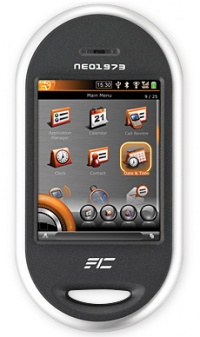
Open Moko The Linux Powered Phone
This is a pretty cool start for Linux on phones, there first phone which is on sale now is the Neo which is about $300. At the moment on there wiki page they say the phone out for sale right now is not intended for regular users. It seems like this one is a developers version, but they plan on creating one for the general public eventually. My first thoughts about it were it seems very similar to the iphone, it has a touch screen and similar looking style. To bad you can't go to the local store and try one of these guys out.
Monday, July 9, 2007
The Snazzy Way to Logout of Linux
There is this fairly new program called Closure. It's not brand new but I have only seen it mentioned and talked about on the AWN Forum. Closure to be used does need a composite manager, so you will need to be using; compmgr, beryl, compiz or the new Compiz Fusion. Ok now back to Closure. Before I go into Closure I will dazzle your eyes with a screen shot of it:
As you can see it looks pretty smooth. As for features Closure really doesn't do a whole lot, but what it does it does well. Basically when Closure is just an updated look for the log out menu. AS you can probably see in the screen shot above, Closure will; Lock, reboot, and Shutdown. Also there is a small elegant x out button just in case you brought up Closure to log out but then decide not to. Closure is not very complicated to use and is super simple and easy to set up. Its a nice quick way to give an updated look to your computer. Just compare Closures looks to the "normal" way someone would log out of gnome on Ubuntu:
(I will try and get the picture back, Unfortunately someone changed it to a bad picture....)
Now doesn't Closure look much slicker then that? You bet it does, so now your probably asking how can I get this nifty little program? Well I will tell ya. So lets open up a terminal and grab the SVN for Closure:
svn checkout http://closure.googlecode.com/svn/trunk/ closureNow cd into the directory that was created by the SVN and and in terminal run:
./autogenNow If you had no errors you should be able to run closure with the command:
make
sudo make install
closureClosure will also be in your application menu if you want a desktop icon, or it even looks very nice on AWN. If for some reason you are having trouble get help in this forum thread. Also if you want Closure is hosted on Google Code here. Closure seems to be in very active development so stay tuned for updates. I will post updates here on my blog but you can also see them in that forum post I mentioned before.
Friday, July 6, 2007
Giver, Easy File Sharing Review
Ok so pretty soon I will ad my own review and thoughts about Giver but since I already posted about how to install it I figured I would post this video I found online to just show you all how it works, so then you will be like wow I need to install this!!!
Install Giver; Easy file Sharing on Linux
This is a guide on how to install Giver, and easy file sharing program for Linux. Sometime after writing this post I will post a review of Giver, for you all to. First things first open a terminal and type this:
Next input this into terminal:
sudo apt-get install mercurial
Now depending on where you were in terminal you should have a Notify-Sharp directory in your home folder. So next in terminal:
hg clone http://hg.circular-chaos.org/notify-sharp
cd notify-sharp/Now we are inside the Notify-Sharp directory. OK at this point I got stuck I didn't know what to do, there was no config file or automake or anything....I am still some what new to Linux, so i got help....so I went over to Qunu and started to chat with the users BlackShift who helped me out a lot. So now in the Notify-Sharp directory type these commands in this order:
autoscanNow you should have a config file in the Notify-Sharp Directory. But before you run ./configure we need to install mono, which we do like this, so in the same terminal type these commands:
automake --add-missing
autoreconf
sudo apt-get install monoOk now mono is installed and we can now try and configure Notify-Sharp. Now after all that we can finally do a configure, so next in terminal do:
sudo apt-get install mono-devel
sudo apt-get install libmono-dev
sudo apt-get install mono-gmcs
sudo apt-get install monodoc
./configureNext we type these two commands in this order into terminal:
make
sudo make install
(Just a quick note, BlackShift points out if your make failes try: sudo apt-get install libmono-cairo2.0-cil and then make again)
So now we got all that out of the way and Notify-Sharp is finally installed...now lets move on to what we really actually wanted to install, Giver!!! SO first you need to go download Giver from here. Then extract it to the directory you want it in and cd into it via terminal. Now in terminal once in the giver directory try:
./configureNow hopefully you got zero errors and it installed. It should be located in Applications>Internet>Giver
make
sudo make install
Update:
Ok so mine wouldn't start, and BlackShift helped me out a bit and I did this in terminal:
export MONO_PATH=/usr/local/lib/mono/notify-sharp
and then I ran giver again and now it works!!! Now I will install it on another computer, and will test it out and write a review!! Thanks so much to BlackShift, I couldn't have figured this out on my own. Now If your giver won't start like mine, I will try and get black shift to post a comment explaining how he figured out what to do.
Thursday, July 5, 2007
Update to my Pidgin Suggestion

Ok so I was pointed over to this link, from a user over at Newsvine. Any who it points me to a Pidgin theme which is pictured to the right. This is a good step forward even though it isn't brand new. People can create themes but now make these themes easier to implement for users who don't want to be browsing through there directories to make theme changes. If you make themes like this easier to implement more people will create pidgin themes, and you will see more be done with the look of pidgin with out having the developers of Pidgin have to re-design it themselves.
The Original Article I wrote on giving Pidgin a face lift is here.
Time Vault, The Linux Version of Time Machine
As anyone who pays attention to anything related to mac, you may probably know of the new feature in Leopard called Time Machine. Time Machine just in case you don't know or just don't get what it does is a nice back up/recovery system for your files. So how does Time Machine work, well you have it connect to an internet storage host or your external hard drive and it syncs up and just starts remembering....basically its like a brain for your computer and remembers what folders once had inside. With this knowledge you can go back in time on your computer if you knew you had a file in a certain folder but now don't see it there, you can travel back in time and go back to when that file was in that folder. If non of my explanation on how mac's time machine works then I guess read what they have to say about it because they can probably explain their own product much better then I can. So obviously after reading my explanation or mac's explanation your like, "this is pretty super cool", or your thinking, "yea this is cool but I knew about this for ages so why you waisting your time and writing about it now?" So why am I writing about this, well I think its kind of obvious There is something similar out for Linux users!!!! Well I wouldn't get to excited yet, read on or go try it out yourself.
Machine work, well you have it connect to an internet storage host or your external hard drive and it syncs up and just starts remembering....basically its like a brain for your computer and remembers what folders once had inside. With this knowledge you can go back in time on your computer if you knew you had a file in a certain folder but now don't see it there, you can travel back in time and go back to when that file was in that folder. If non of my explanation on how mac's time machine works then I guess read what they have to say about it because they can probably explain their own product much better then I can. So obviously after reading my explanation or mac's explanation your like, "this is pretty super cool", or your thinking, "yea this is cool but I knew about this for ages so why you waisting your time and writing about it now?" So why am I writing about this, well I think its kind of obvious There is something similar out for Linux users!!!! Well I wouldn't get to excited yet, read on or go try it out yourself.
So I was super excited about this when I first read about it at this blog post, but was it all that I dreamed it would be? Well not exactly or maybe I just don't understand it..... So i downloaded the package from here, and installed it very easily. After logging out and then back in like it said, I had it running ad tried to configure it. Not gonna lie I found the preferences pretty hard to understand.Once I was some what sure I had it configure to what I think were my likings, I tried to test it. Let me say this first before I go into my review on how it works, it looks nothing like mac's Time Machine it inst super snazzy looking and beautiful, but I was willing to not have that bother me and use it if it worked as advertised. So the first thing I did was go into my home directory and move a directory out of there, and see what this so called Time Vault did.Well it actually didn't do anything to my disappointment....so I waited.......and waited....then gave up and decided to do other things.....after a while of ambiguously surfing the internet something happened! In the top right hand corner where my notification area is the icon that represented Time Vault notified me something change din my file system. So now I got excited, and rused to my home folder and clicked the Time Vault Icon and it was getting so exciting, but then wait I remember I already put the file I moved back into my home folder....I thought it didn't work so I just put it back but now Time Vault says it was moved but hasn't said it was moved back..... SO then I started to move things like crazy back and forth back and forth in my frustration, and once I tried to call something back with Time Vault but it didn't work, but maybe because it was lagged to like 5 or 6 moves ago. So basically Time Vault didn't really work for me but maybe it because I was confused on how it works or how to set it up, but don't let my review deture you give it a try and leave a comment if you figured out something I didn't. As for me I give up on Time Vault for now.
Wednesday, July 4, 2007
The Beauty of Open Source
I am just super excited with my awn dock at the moment because if you read some of my other blog post you already know that someone made a patch to get the 3d look that the new mac dock is going to have in October. So pretty much this got me celebrating Open Source. Open Source is the best part about Linux, yes I know you can run some open source programs on windows and even mac. But Linux to me seems to cherish Open Source the most.
So whats the big deal about Open Source? Open Source drives programs and applications froward faster and better. Open Source creates a community and brings people together. With out Open Source things wouldn't be as great on Linux as they are.....well thats was kind of obvious. As you probably already know I really like the AWN dock, so of course I am going to use it as an example to show why Open Source is great!
So pretty much in a nut shell this guy Neil started to developed this little dock application for the gnome desktop. It was a pretty snazzy application and word spread on the great internet about it and more and more people started to use it. As a results communities started to build around it, and a wiki and forum were started. These communities didn't form for the reason a forum woudl be created for a new game Microsoft made. These communities that form around an Open Source Application form because they know there input counts, and will be considered. Yes in a forum for a non open source game or program people leave suggestion that after a long long time might be considered or even implemented but its different with open Source. With Open Source people act. What I mean by act, is even if the main developer of a program is to busy working on other things a user in the community might see an idea and take initiative and implement it himself via a patch. Once a patch is created the developer might take more interest and implement that patch into the source code of the program. So what may have been a small application with only one developer suddenly has a lot more help.
Because if this things in Open Source seem to get put into action quicker. So back to AWN dock, it was most likely created because people saw the mac dock and were like that would be great to have on Linux; yippy and it was done. SO now there are two docks one not open source which is the one on a mac, and one which is and that one is on Linux. So mac is coming out with a new os in October and shows off there new dock, and it looks snazzy, but the mac users will have to wait until October to use it. But the Linux users saw this chatted about it and someone took initiative and re-designed the Linux dock and the Linux users are already using it. SO now maybe in the next stage of these two docks things will change, since the Linux one is already on par with the mac dock which isn't even out to the public yet. Now for example Open Source may be setting the standard and Apple and Microsoft may look to them for ideas instead of the other way around. Wait, I think we already see this with Apple and Linux, Apple will have "spaces" in there next os release....
Tuesday, July 3, 2007
My few complaints about Pidgin

Pidgin which was previously called gaim is one of the leading chat clients for Linux users. It runs swell and without a hitch and its even cooler when used with AWN. The only thing I wished it had was more customization. To me it seems Linux is all about customization, you can make your Linux Desktop look like anything now a days. One of my only complaints about pidgin is it looks, it looks so old. The Screen shot to the right is an example of how pidgin will usually look. The only things you can change look wise are the window boarders if you got emerald working or some of the icons. But for the most part changing the look of pidgin is extremely limited.
Now if you were to look at my desktop with everything minimized you would be like "WOW" everything looks so slick, clean, and modern. It looks especially spiffy with Compiz Fusion. So when I have friends over who have never seen Linux before and they are playing around with it they are all like going nuts with how cool it is, but then they open or un-minimize pidgin and everything comes crashing down. Pidgin compared to the rest of my desktop looks out of date and doesn't fit in well at all, with this new age in compositing. We need themes and compositing to be integrated with pidgin. Pidgin needs a major face lift!
So what can we look at for suggestions and ideas? I think the mock ups of Trillion Astra look fabulous! Trillion realized there previous version of Trillion did not fit in with the new look of Vista. So what did they do they updated there look, to fit in with the New Desktop. The new Trillion is beautiful. All us Linux users all know that Windows Vistas new spiffy look doesn't even come close to anything that Linux can accomplish with snazzy looks, but we too need to update some of our desktop applications to fit in with the new look. Now yes in this post I am ranting on pidgin's design but lets face it there are other programs that also just don't fit in with the new composite desktop, I just am picking on pidgin because its one of those most used applications and should be the first to get a face lift.
The new Trillion is beautiful. All us Linux users all know that Windows Vistas new spiffy look doesn't even come close to anything that Linux can accomplish with snazzy looks, but we too need to update some of our desktop applications to fit in with the new look. Now yes in this post I am ranting on pidgin's design but lets face it there are other programs that also just don't fit in with the new composite desktop, I just am picking on pidgin because its one of those most used applications and should be the first to get a face lift.
Linux is slowly starting to get the complete Face lift to fit in with the new composite Desktop, and I think the leader of this is Neil the creator of, AWN and Affinity. Neil has two great applications and his work has started to inspire others, like the creator of Closure. I think the pidgin developers should take a look at affinity, because it the most of all these composite programs just stated shows how cool looks and composite can be integrated into a desktop application. I think either a new chat client needs to be designed to fit in with the new looks of a composite desktop or the pidgin developers have to realize they need to change with the times!
I think either a new chat client needs to be designed to fit in with the new looks of a composite desktop or the pidgin developers have to realize they need to change with the times!
Update: July 4th
After seeing my article, (I thought only a few would actually read) it got noticed on Digg and the comments left in the comments section mostly bashed at me. So I decided to write back and try and set things straight. My article makes it seems like I want a totally new new design for Pidgin....well I do kind of. I want pidgin to be theamable along with the chat boxes, like in adium and kopete. Linux to me is all about choice and almost most things on Linux are theamable so why stop with the most popular chat client? Some also took my article offensively and thought I was saying Pidgin sucked. Well Pidgin rocks, it is chat client I use most on my computer and I have no complaints about its functionality. This article was juts a way of stating my own opinion on the way it looks, and maybe if it got a way to be theamable then the developers wouldn't have to care what it looked liked, they coudl leave the default look, and everyone coudl make there own themes that we could download from gnome-look. Again sorry for those that took offense to my article, but its just my opinion relax.
Updated again here
Make AWN look like Mac Leopard Dock
This is a how to on making the AWN dock for Linux look like the mac Leopard dock which hasn't even come out yet. Now if you haven't seen the new mac dock what it is going to look like is a more three dimensional dock. It kind of looks liek icons sitting on a shelf, instead of in front of a rectangle. So first off if you do not already have the awn dock for linux get its and install it in terminal by doing this:
sudo apt-get install subversion
sudo apt-get install libgtk2.0-dev libwnck-dev libwnck-common libgconf2-dev libglib2.0-dev gnome-common
svn checkout http://avant-window-navigator.googlecode.com/svn/trunk/ avant-window-navigator
that will get you the source but before you compile it you need to get the patch which will make it look like the new mac dock.
First go to this link: http://pastebin.ubuntu-nl.org/27643/ and copy the text found there into an empty file and make it executable. Then name that file: diff.patch
Next we are going to put that file into the avant-window-navigator directory that the source is in. Then cd to that directory in terminal. Then run this command: sudo patch -p1 <>
Once that is done the patch has been applied and it is now time to compile awn. Follow these commands from in the avant-window-navigator directory:
./autogen.sh
make
sudo make install
Now awn is installed and you can run it. But now we need to change some settings to get this to look like the mac dock. So open a new terminal and type the command: gconf-editor
Then navigate to:
apps>avant-window-navigator>bar
then edit the bar angle and change it to 45
now restart awn and it is amazing looking!!!
Google Desktop On Linux Review
I first found out that Google Desktop was going to be on Linux and I was super excited!! I rushed to go download it, and was immediately disappointed when I got to the download site (http://desktop.google.com/linux/) and looked into it. I noticed it was just a search and un-like the windows version Google Desktop for Linux didn't allow the use of Google gadgets. SO lets compare them right here, this is Google Desktop for Windows:
Now lets look at Google Desktop for Linux, its a bit skimpy compared to the windows version:
If you look at the two pictures you see that the Linux version is just a search box for files on your computer and nothing else... But I was still optimistic and thought at least maybe I will have a cool way to search my computer for files so I installed it.
After installing and trying it I was even more disappointed, the search results were horrible! The search results were completely irrelevant. Lets to a demo search for example I searched the word navy. My google desktop results give me this:
This picture may be a little hard to read but here are my first result copied below:
cdlg_En.rcwhat the hell is that... all my results are very similar and arent very useful, you coudl say Google Desktop search went a little to in depth....… Olive" IDS_COLOR_NAVY "Navy" IDS_COLOR_PURPLE "Purple" IDS_COLOR_TEAL "Teal" IDS_COLOR_GRAY "Gray" IDS_COLOR_SILVER "Silver" IDS_COLOR_RED "Red" IDS_COLOR_LIME "Lime" IDS_COLOR_YELLOW "Yellow" IDS_COLOR_BLUE …
/home/mike/stuff/wine-src/wine-0.9.37~winehq0~.../cdlg_En.rc - Open folder - 1 cached - 05/11/2007
SO basically I have come to the conclusion Google Desktop Search on Linux sucks, so now what shall Linux users do..... Well I suggest get beagle. Beagle is a great desktop search program for Linux, now lets see how my search term navy works with beagle, and we can compare results with that of the Google Desktop Search.
Here is a picture of the results with beagle searching for the same search term, "navy":

You can see that the above results are much more relevant results of things I would actually be looking for, unlike the Google desktop search results. So in a battle Beagle beats out google in the Linux desktop searching!
Welcome to the Linux Movement
This is a new blog to try and convince windows users to switch to Linux, help new Linux users, and even show some old Linux users some nifty tricks. I will post about linux news, open source program reviews, and How to's so sit back and enjoy!
